Happy Holidays!!!
I hope everyone is enjoying this wonderful time of the year!! I have a little tutorial for you all today. If you have been over to the InStyle Stamps blog you have already seen this post. I was the host for Method Monday and I thought I would do a tutorial on embossing with digital images.
For the longest time I thought I could only emboss with stamps because I had the ink pad but then I discovered the VersaMarker which you can use to emboss. So that is what my tutorial from yesterdays Method Monday over at InStyle Stamps was all about.
Check it out and Enjoy!!!


Embossing with Digital Images
Supplies: VersaMarker, Embossing Powder, Embossing Heat Tool and an image of your choice
I decided that I wanted to emboss Kimi's wings.
1. Use your VersaMarker and outline the area that you want to emboss.

2. After outlining with your VersaMarker, pour a generous amount of Embossing Powder over the area that was outlined.
3. After added the Embossing Powder, shake the excess amount off and clean any that may not be in the location that you want it.

4. After shaking off the excess powder, heat the area with the embossing powder. You will notice as you are heating that the powder with kind of melt, at that point you want to stop heating, to avoid over heating.

How simple is that, and it's always such a great touch!!
Recipe:
Paper: DCWV Holiday Stack
Ink: Copic Markers
Accessories: Provo Craft Cuttlebug, Nestibilities, Ribbon, Button, Embroidery Floss, Martha Stewart Scallop Dot Border Punch, SU Large Oval Punch, SU Round Tab Punch, Gold Rhinestones (Michaels)
I hope you enjoyed my simple tutorial!!! Thanks for stopping by, have a great day!!!





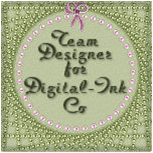











How Cute these are wonderful, love your project and these colors!
ReplyDeleteGreat card and a great tute hun thanks for sharing. Have a wonderful New Year sweetie
ReplyDeleteSam x
Very cute card!!
ReplyDelete